
Here at TradeLocks, we are always coming up with inventive and interesting concepts, and love to keep things fresh and exciting. And we think that the brand new Find a Locksmith App is one of our most ingenious ideas yet!
The TradeLocks Find a Locksmith App offers completely FREE advertising to professionals who purchase products from TradeLocks, and allows the user to search and find their local domestic, auto and safe locksmiths. It is ever so simple to get to grips with the consumer-friendly Find a Locksmith App, which is available on both iPhone and Android formats, and if you want to add your own details then you can do so in a matter of minutes!
Once your details have been updated onto the Find a Locksmith App, as long as you are a member of the Tradelocks Bronze membership scheme or higher (paying £50 a month or more), your details will appear on the map. To access the locksmith map details, first sign into your account (you can do so by clicking here). Once signed in, at the top of your screen you will see a button which says ‘Account‘.

Click on this, and it will give you a list of options. Click the last option which says ‘Your Locksmith Map details and settings‘. Fill in all the relevant details, including your locksmith company name, address and postcode, contact numbers, email (this will not be displayed on the actual map) and website. If you have a company logo, you can upload the logo to display next to your details. The best logo size is 250 pixels (wide) by 150 pixels (high).
The most important section to fill out is the ‘Offered Services’ section. Here, you can select what locksmith work you undertake from safe, auto and domestic work. You can select one, two or all three options depending on the type of work you carry out. The next section to fill out is your working hours, to let your customers know what hours you will be available. You can fill out working hours for each day that you work. Please note that the system uses 24 hour time format, so 8.30 or 8.30am, and 20.30 for 8.30pm etc.
If you are closed on a certain day, simple leave the box blank for that day, and the Find a Locksmith App will update these details accordingly. Customers will be notified that you are closed for business at that particular time.
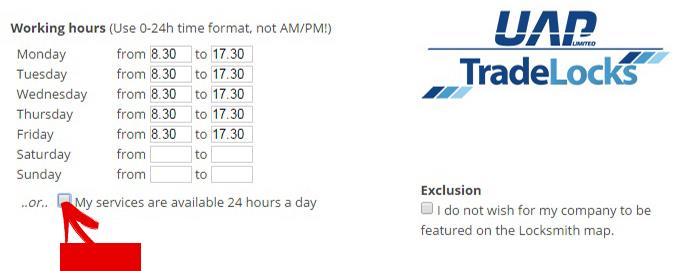
If you work 24 hours a day, 7 days a week, instead of filling out each box (which can take quite a bit longer to do) you can tick the box at the bottom which says, ‘My services are available 24 hours a day.’ Ticking this box will also generate a 24 hour logo which is displayed on your contact details.
If you do not wish for your details to be displayed on the map, simply tick the ‘Exclusion’ button which says ‘I do not wish for my company to be featured on the Locksmith map.’ Once all the details have been added, simply click ‘Save Changes’ and everything has been done! Your details will then be available to see on the Tradelocks Map.

It really is as easy as that! Customers will be able to locate their nearest locksmith with ease and efficiency using the revolutionary Find a Locksmith App, and your business will be given a boost in the process. Everyone will benefit significantly from the innovative Find a Locksmith App, as it is such a handy device to have to hand.
For more information regarding how to use the Find a Locksmith App, or to enter your details, visit www.tradelocks.co.uk today.




