Decoding the MAZ24R Lock
In order to decode the MAZ24R lock, the lock must be held in the picked position. All of the wafers are then set and allow us to read their set heights.
We must decode in the same direction as we picked each wafer. We achieve this by positioning the tool’s reading arrow on the lift arm onto each numbered position in turn, then gently moving the reading arrow along the line till we feel the first point of contact on the wafer, then push past the spring until the reading arrow comes to a full stop. It will stop on one of the side lines. Follow the line to the right and it will be numbered one to five, this number is your key cut height.
So, with the lock in the picked open position and held there by the tension arm, we can begin our decode of positions three to 10 in the door.
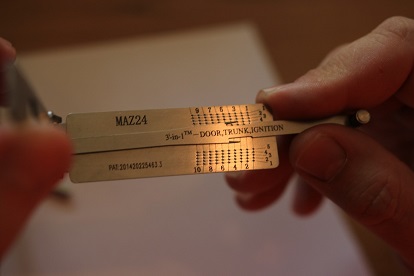
Position three reads as a number four key cut
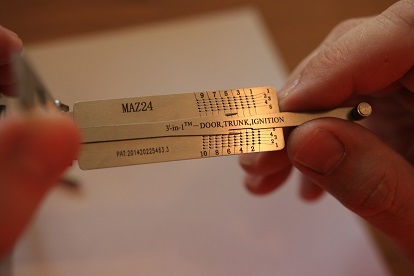
Position four, as expected, reads as a number five key cut

Position five reads as a number two key cut
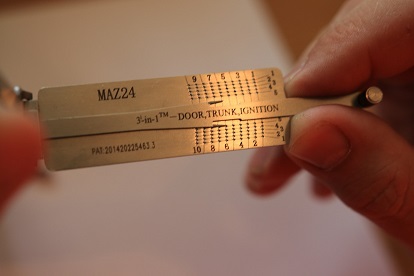
Position six, as expected, reads as a number five key cut
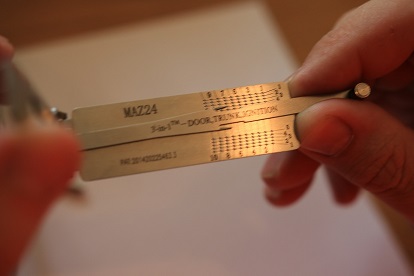
Position sevens reads as a number four key cut
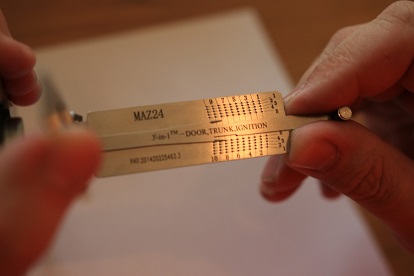
Position eight, as expected, reads as a number five key cut
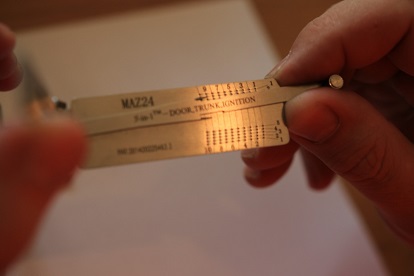
Position nine reads as a number two key cut

Position ten reads as a number three key cut
This gives us a partial key in positions three to 10 of “45254523”. To find the missing two cuts we would need to use Instacode to progress the missing two cuts. To do this, we open Instacode:
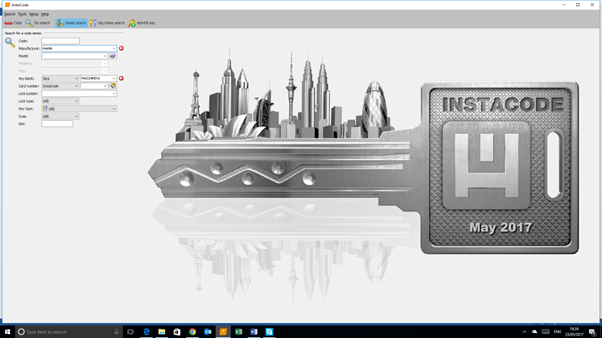
Select Mazda and model or select MAZ24R and click “enter”.




